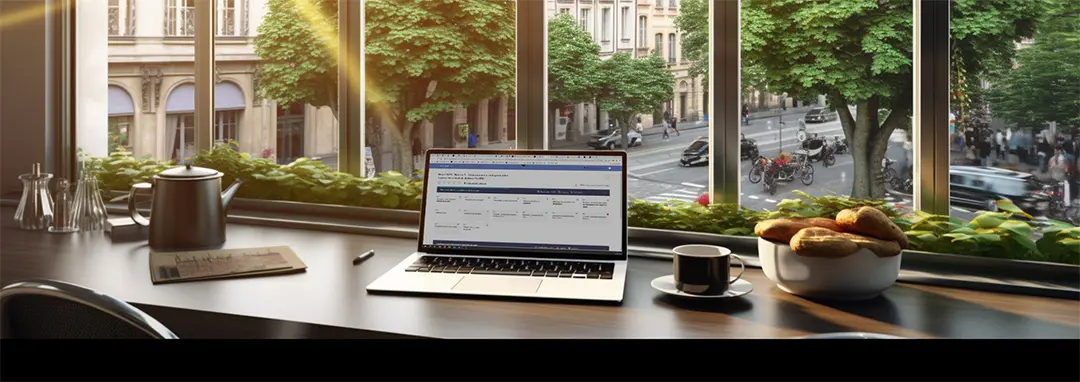Office software is far more than just a collection of tools and skills for office work. It is indispensable in both professional and private life: although not all professional groups necessarily need to master word processing, spreadsheet or presentation tools, everyone needs them at some point.
I. Why train in office software?
Knowing how to use Word, Excel or PowerPoint can be very valuable when having to write a letter to the authorities, keep a budget book or (re)design your CV… In short, we all need office communication skills.
But what makes further training in office software so crucial? Let’s dive into the details.
A. The importance of office software in the world of work
Mastering office software is important for many jobs. Whether it’s writing reports, creating presentations, or analysing data, office software plays a central role.
In terms of skills, many employers require proficiency in programs such as Microsoft Office or Google Workspace. Knowing keyboard shortcuts, templates and advanced functions saves time and improves the quality of the work performed with these programs.
Furthermore, today’s office software integrates features for online collaboration that facilitate communication with colleagues and/or customers and thus increase efficiency.
B. Personal benefits
Office software is not only reserved for the professional world. Its applications can also be found in our daily lives.
Whether for administrative or organisational purposes, using spreadsheets to monitor finances or a digital calendar to organise your daily routine, can help make your day-to-day life easier. Office software offers practical solutions for certain everyday tasks.
C. The role of office software in the digital age
At a time when digital transformation continues to reshape our world, training in office software remains relevant. As software continues to evolve on a regular basis, it is important to stay up to date.
In the next section we look at the different ways you can learn these important skills in Microsoft Office using the ENI Group’s e-learning solution, the MEDIAplus platform.

II. Office software training:
How to master the Microsoft Office suite
Office software does not necessarily mean Microsoft Office. Google Docs, Apple iWork or Open Office are real alternatives that are also free. Given the widespread use of the Office suite, which was achieved long before the 365 suite, most of the applications mentioned above have integrated many functions from Microsoft’s office applications. Additionally, MS Office is largely used in companies.
Learning how to use Microsoft Office therefore remains important, as it also helps to feel comfortable with other programs.
There are many ways to educate yourself in this area, from schools to MOOCs to tutorials and many more. However, when it comes to autonomous e-learning in Office programs, MEDIAplus is a unique online platform that won an award at SIMO Educacion in Madrid (an international trade fair for technological innovation in education).
MEDIAplus elearning: Learn the theory and practice in autonomy
MediaPlus elearning™ was born in the 90’s under the name Mediactiv’ and was created by the ENI Group to train users in office software through practical application, directly in the software taught, and with an immediate analysis of the results.
This results in numerous advantages:
- MEDIAplus elearning offers video lessons with subtitles that are divided into interactive chapters. These 3-to-10-minute videos allow learners to complete the lesson at their own pace, providing a personalised and engaging learning experience.
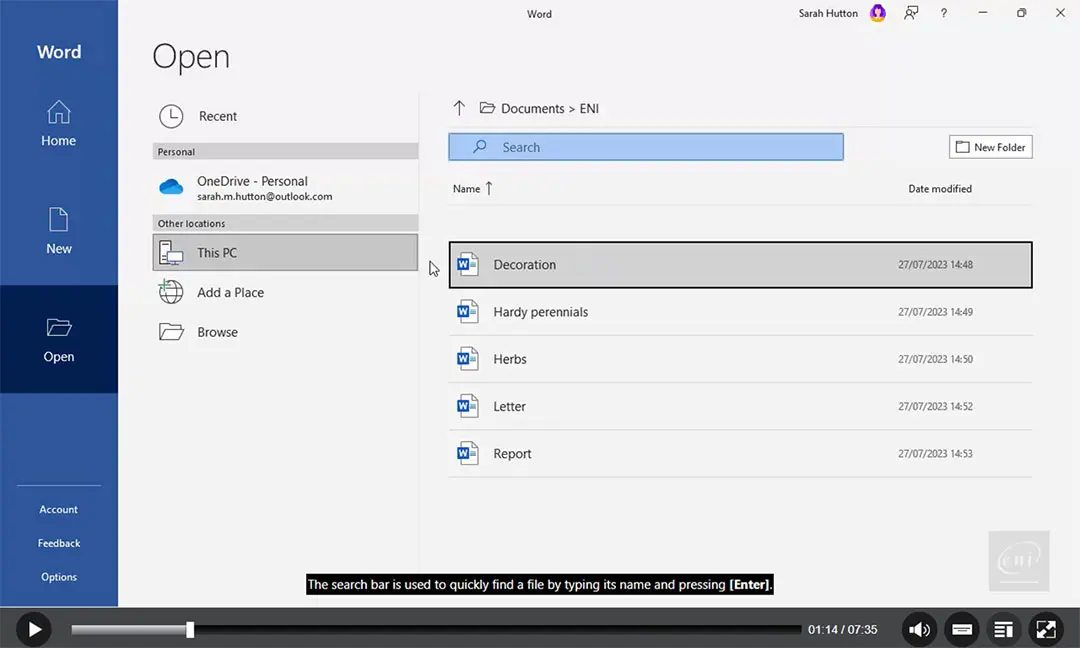
- When you apply a new concept, the software suggests an exercise and corrects you immediately. There is no risk of you acquiring bad habits.
- MEDIAplus is available 24 hours a day, 7 days a week. Learning therefore takes place at your own pace, as micro-learning, depending on your needs and availability.
- The online training materials, content and pedagogical approaches come from ENI trainers and authors. The lessons, exercises and corrections have therefore been developed entirely by experts and are kept up to date.
- Based on previous placement tests, we will suggest learning content tailored to your level and goals.
Regardless of which Microsoft office software you would like to be trained for (Office suite: Excel, PowerPoint, Word, Outlook, and Microsoft 365), MEDIAplus works in the same way:
- Once you have registered, you will have round-the-clock access to the platform. There, you will find your personal area with your progress, the last course you pursued, your notes, but also other available resources, i.e. all ENI Group office software content, books, videos, training courses, webinars, etc.
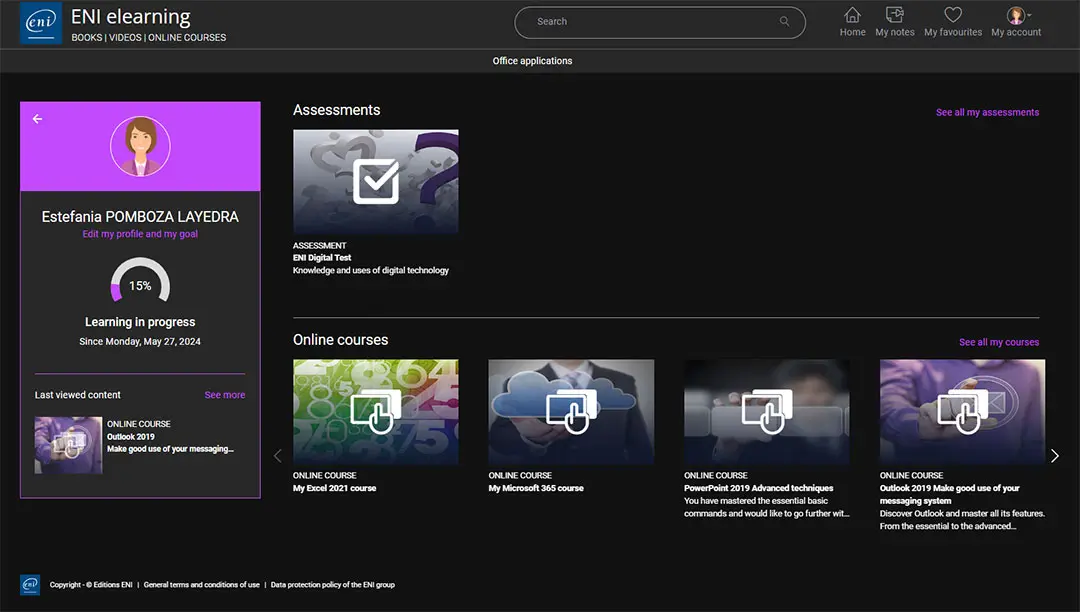
- You select one or more e-learning courses, based on your needs: Each e-learning programme consists of courses and practical exercises for which you connect to a virtual machine. This enables you to complete the training directly in the software. During the practical exercises, the software corrects you immediately and suggests other ways in which you can perform the required action. You can rewatch the lesson at any time.
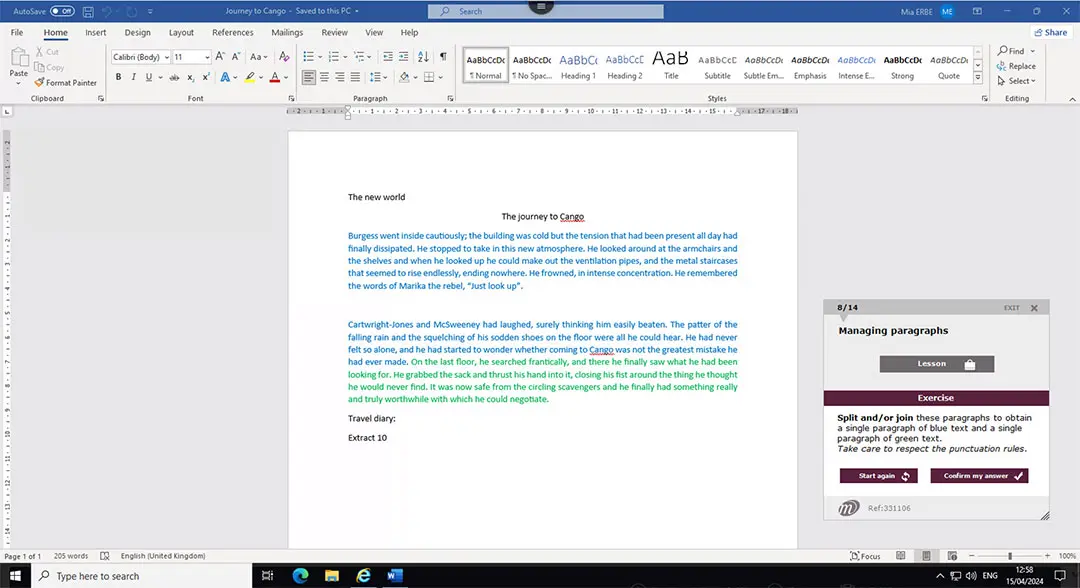
- You will find your progress in your dashboard and can access it at any time.

Conclusion
Office communication training is anything but a luxury; it’s a necessity for anyone who wants to succeed in today’s professional world or simplify their daily lives.
Mediaplus elearning is not just another online learning platform. It is a comprehensive solution that revolutionises the way in which we learn office software. With its practical approach, interactive tools, and flexibility, Mediaplus fulfils all the requirements that professionals and private individuals have for learning office applications.
The advantages in brief:
- Placement tests
- Immersive exercises
- Corrections in real time
- Regular updates from our experts
- Accessible 24/7
- Available for versions from 2010 to 2021
To find out more about Mediaplus elearning and how it can transform your learning experience, feel free to contact us!