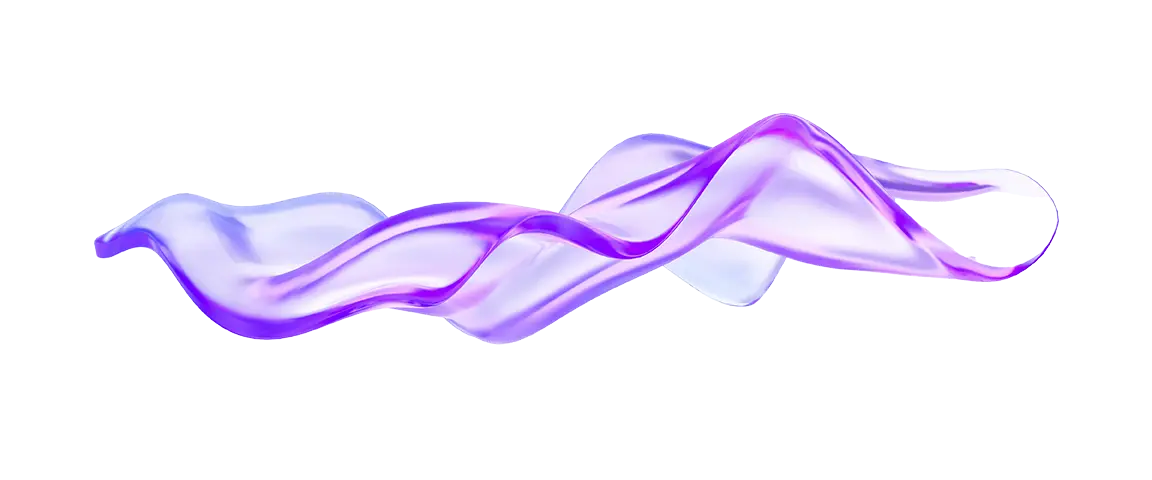Learn how to use Outlook with MEDIAplus!
Manage your email and
schedule with Outlook
Outlook is an essential business tool that makes it easy to manage your inbox. You can organise, sort and filter your e-mails with ease, without risking losing any information. Outlook lets you optimise your productivity by marking and classifying your messages according to your needs, organising your projects and creating customised to-do lists.
Outlook also has features for advanced calendar and contacts management. You can plan meetings, appointments and events using its integrated calendar. The calendar sharing feature makes it easy to coordinate with colleagues and friends.
Integrating with the other tools in the Office suite, you can easily convert an e-mail into a task in Microsoft To-Do or plan meetings with Microsoft Teams directly from Outlook.

Master Outlook and boost your efficiency with MEDIAplus
MEDIAplus: The ENI Group has been offering this unique educational solution to teach how to use Outlook (as well as PowerPoint, Excel, Word and Microsoft 365) for 30 years!
Used by many companies and public authorities, this platform enables you to train and perfect your skills in office apps such as Outlook.
Our simple 4-step e-learning solution requires no installation thanks to virtual machines that are accessible 24/7! An immersive and self-guided course!
1
Video explanation
2
Immersive exercise
3
Verification of the answer
4
Access to the solution
1. Lesson videos to learn at your own pace
2. Exercises for immediate application
3. Instant corrections to identify your areas for improvement
4. Detailed answers to help you learn and progress
We provide pre-training assessments which help determine your proficiency and provide personalised learning.
MEDIAplus Outlook is regularly updated by ENI Group experts. It is available for the 2016 to 2021 versions and in 5 languages (English, French, Spanish, German and Dutch).
Below is the full programme, but we also offer Outlook training courses tailored to your needs, from basic features to templates or forms for messages. Find out more here!
Online Outlook training: the MEDIAplus advantages
THE BENEFITS OF ENI ELEARNING
A library of office content to prepare for or complete your training course
Would you like to find out more and talk to our team about your project?
Provide your details and we’ll get in touch with you!
Do you need more information?
Would you like to try out our content (books, videos, and online training courses) or find out more?
Discover all our solutions on your own or let one of our ENI advisers guide you through your project.