Discover our office software content
Here’s a summary of our must-have office software content. They are all available for unlimited reading in your Digital Office Library!
Excel – Spreadsheet software
Whether you’re a beginner or an advanced user, improve your expertise in Microsoft’s famous spreadsheet program, part of the Office suite.
At a time when data is a goldmine, knowing how to process, analyse and present it effectively is a considerable asset. Excel has therefore established itself as the essential tool for data processing, complex calculations and creating dashboards for professionals around the world. With its intuitive interface and impressive computing power, this spreadsheet program from the Microsoft Office suite has evolved over the years, incorporating advanced features, interactive graphics, VBA programming capabilities and seamless integration with other cloud tools.
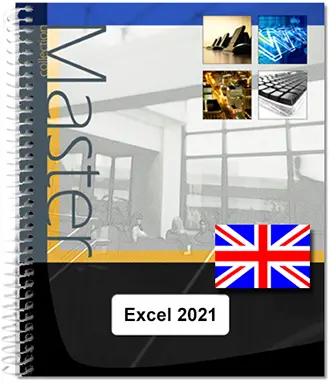
Excel 2021
Discover Excel 2021 in all its power with our complete guide. Learn how to manipulate data, perform simple or complex calculations, analyse with advanced tools, format your tables and create striking visual representations. You’ll also learn how to collaborate and optimise tasks. Become an Excel expert today!
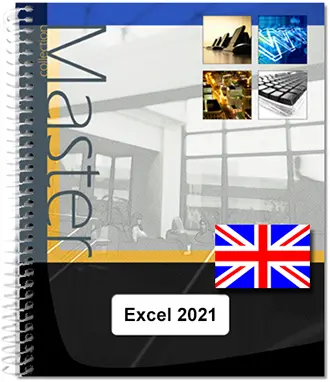
Excel 2019
Learn the basics and advanced techniques for manipulating data, creating charts and collaborating effectively. Master Excel for optimum productivity today!
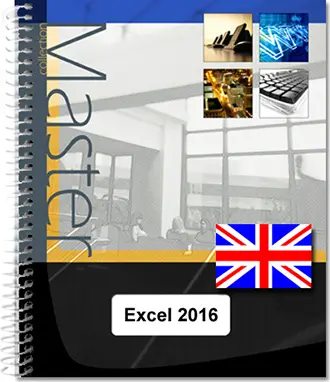
Excel 2016
Discover a detailed guide to the functions of Microsoft® Excel 2016. Explore the working environment, learn data entry and manipulation techniques, and master simple and complex calculations. Also take advantage of the analysis, formatting and graphing tools for optimum productivity.

Excel 2019
Learn how to use Excel 2019 with this video based on real-life examples from the world of business: from quality control to budget dashboards, as well as analysing visitor numbers and optimising costs with the Solver.
Word – Word processing
Learn how to use Microsoft’s flagship word processor effectively
Whether you’re writing basic texts, professional reports, designing invitations or any other type of document, Word remains the mainstay of office automation tools for efficient, personalised formatting. Its user-friendly interface, combined with a plethora of advanced options, makes this software a must-have for anyone who wants to excel in the professional or academic world. Although Word may seem simple at first glance, its real power lies in its advanced features. Mastering these features can not only increase your productivity, but also improve the quality of your documents, making them more professional and relevant to your target audience.

Word 2021
Discover the features of Microsoft® Word 2021 in detail with our practical manual. Learn how to create, edit and format your documents, and manage text, tables, images and objects. Optimise your work with advanced page layout, search and collaboration tools. Become a Word expert today!
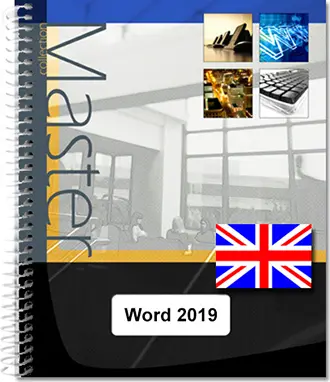
Word (Version 2019 and Office 365)
Find all the essential functions in this guide. Explore how to create, edit and format documents, as well as advanced use of tables, graphics and multimedia objects. Learn how to publish, collaborate and personalise your documents to get the most out of them.
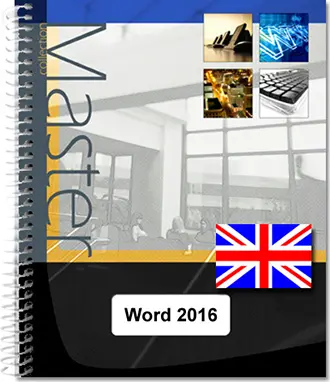
Word 2016
Discover this ideal guide for all levels. Explore the creation, formatting and management of long documents. Learn how to edit text, lay out pages and insert multimedia objects for professional documents.

Word 2019
This training video gives you a detailed overview of all the functions of the famous Microsoft® Word word processor: text entry, formatting, page layout, styles and templates, tables, forms and much more!
PowerPoint – Slideshow
Learn how to create professional PowerPoint presentations to highlight the information you want to communicate.
In a world where visual communication is taking on a predominant role, knowing how to master presentation tools is more than just a plus: it’s a necessity. Training in PowerPoint gives you the chance to go beyond the basics and create presentations that really stand out from the crowd. Microsoft PowerPoint has established itself as the essential tool for professionals, teachers and students to convince an audience or illustrate a concept visually and dynamically. Thanks to its intuitive functions and countless customisation options, PowerPoint is the ideal tool for highlighting your ideas and attracting the attention of your audience.
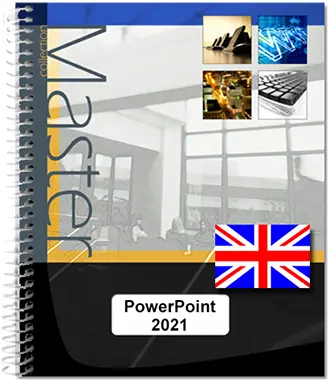
PowerPoint 2021
Explore all the features of Microsoft® PowerPoint 2021 with our practical guide. Create and edit slides, add text, images, videos and animation effects. Learn how to collaborate and share your presentations online. Become a presentation master now!
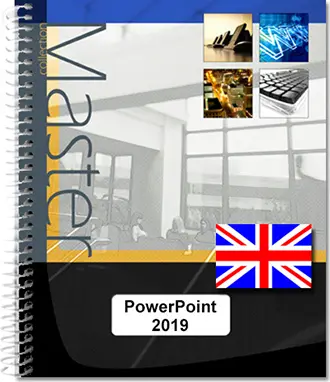
PowerPoint (Version 2019 and Office 365)
This comprehensive guide is ideal for beginners and experienced users alike. Explore new features, document management, slide creation and multimedia object editing. Learn about animations, transitions and collaboration for professional presentations.
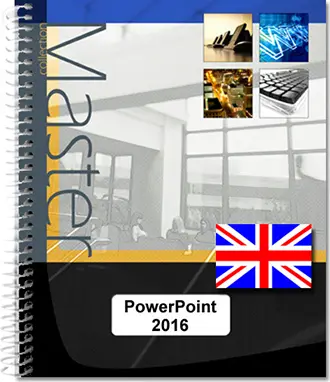
PowerPoint 2016
Discover a complete guide to Microsoft® PowerPoint 2016, ideal for all levels. Explore the new environment, create slides and master content formatting. Learn about multimedia editing and animations for dynamic presentations. Optimise collaboration and customisation for professional results.

PowerPoint 2019
This training video takes you through the various functions of Microsoft® PowerPoint presentation software: creating slides, highlighting all kinds of objects, launching a slideshow, incorporating animation effects and much more!
Outlook – Messaging software
Discover the key features of Microsoft’s email software, to help you manage your emails more effectively
Microsoft Outlook is often thought of as a simple e-mail application, but in reality it hides a plethora of features. Behind its user-friendly interface lie powerful tools for managing tasks, calendars, contacts and much more, which can transform your day-to-day business and personal life. It’s truly a complete communications, task and calendar management solution, designed to maximise productivity while providing an intuitive user experience.
Learn how to decipher Outlook’s hidden features and tricks, manage your emails more effectively, organise your appointments more fluidly and improve your collaboration with colleagues.
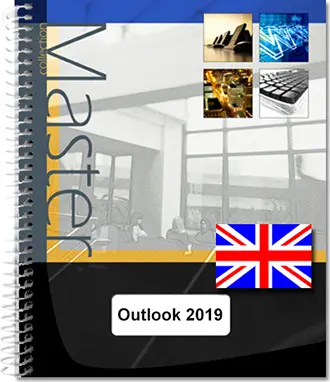
Outlook (Version 2019 and Office 365)
This guide covers all the essential functions. Learn how to send and manage emails, use the software’s advanced configuration, plan events using the calendar and manage contacts. Master Outlook for optimum productivity.
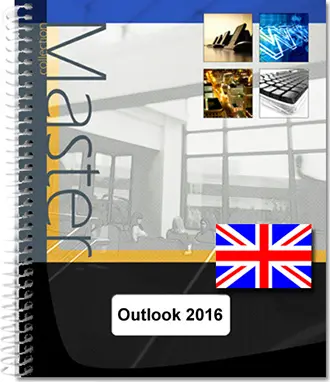
Outlook 2016
Discover this ideal guide for all levels. Explore how to send emails, manage calendars and contacts, as well as advanced configuration of the software. Maximise your productivity with Outlook for effective communication.

Outlook 2019
This video training course takes you through the main functions of Microsoft® Outlook email software: sending messages, integrating attachments, archiving messages, etc.
Others
Discover the useful additional tools to help you manage your data and your teams effectively
Have you ever wondered how to streamline your processes, optimise teamwork and secure your information while improving its accessibility?
Discover innovative tools that will enable you to improve the management of your databases, optimise your intranet and, more generally, considerably improve productivity, collaboration within your teams and the efficiency of your projects. Our authors will guide you step-by-step through the acquisition of fundamental knowledge and the practical application of newly-acquired skills.

SharePoint Online
Find out how to master SharePoint Online: from organising document libraries to managing file versions. Learn how to secure, share and track changes with this comprehensive video from ENI elearning.
Gain skills quickly thanks to the educational content provided by ENI authors and experts, and become more productive by mastering the functions and tricks of your everyday office applications.

OneNote 2016
Discover how to master OneNote online: from creating your first notepad to team collaboration, learn how to integrate text, handwritten notes and multimedia content. Become immersed in the organisation, search and advanced management of your notes for optimal efficiency!
Our team of authors adapts to your proficiency level in order to offer you the most comprehensive books and videos possible. Improve your skills thanks to their highly educational content.