Teams – Teamwork with Microsoft 365 (v3)
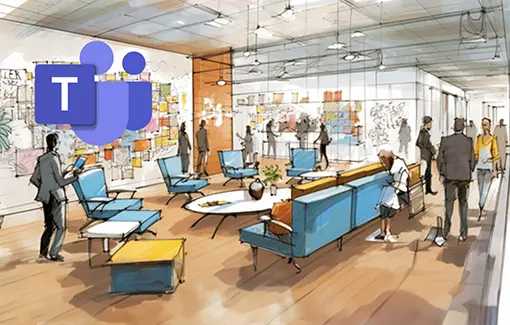
2h14
FR - ES - DE - EN - NL
EBENTEAv3
Want to offer this online course to your learners?
Our teams are here to help.
Course goals
Learn to work as a team in the Microsoft 365 environment with the Teams app: create teams and channels, use the chat and calls, create and take part in online meetings, collaborate through file sharing and co-editing. Practice with our exercises and learn good practices to get the most of the Teams app, central core of the collaborative platform Microsoft 365.
Prerequisites
Target audience:
Any user who would like to efficiently use the various features offered by Teams and learn good practices for the app
Course goals
Video
This module provides educational videos of a total duration of 2:14h.
Teams – Teamwork with Microsoft 365 (v3) (with practical exercises)
- Overview
- Introduction to Teams in the Microsoft 365 environment
- About the Teams interface
- Good practices when using Teams
- Teams and channels
- Team membership and creation
- Editing and deleting a team
- Team setup
- Managing team members
- Channel management
- Managing tabs
- Channel posts
- Attachments and fun stuff
- Announcements and compliments
- Cross-posting
- Replying and managing messages
- Using mentions and tags
- Closing a team
- Good practices: team goals, identity and management
- Good practices: structuring the team into channels
- Good practices: facilitating and closing the team
- Module 2 Exercise Statement – Teams and channels
- Module 2 Exercise Solution – Teams and channels
- Chats and calls
- The chat
- Audio and video calls
- Good practices for chats and calls
- Teamwork with files
- Reaching the files
- Uploading, creating and editing a file in a channel
- Managing channel files and folders
- Teamwork with files
- Notebooks
- Good practices for teamwork around files
- Module 4 Exercise Statement – Teamwork and files
- Module 4 Exercise Solution – Teamwork and files
- Organising and taking part in remote meetings
- Creating and accessing an instant meeting
- Taking part in a meeting
- Scheduling a meeting
- Breakout rooms
- Meeting minutes and attendance report
- Recording a meeting
- Good practices for organising and taking part in remote meetings
- Becoming more efficient
- Finding content and people
- Status, notifications and workflow
- Managing the Teams settings
- Good practices to improve personal efficiency