Windows 10 (Anniversary Update) – Discovering the environment
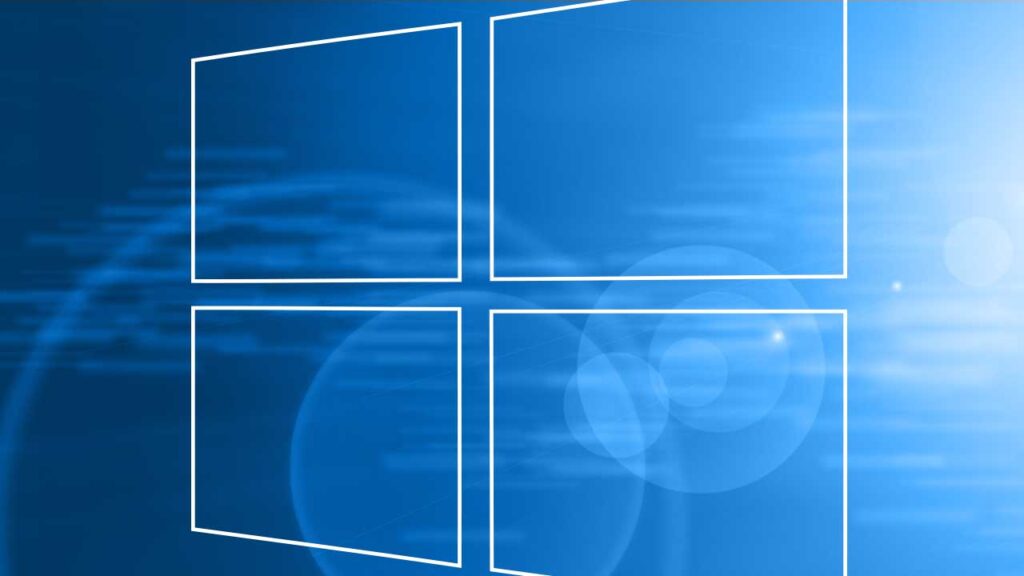
1h00
FR - ES - DE - EN - NL
3EB210WIND
Want to offer this online course to your learners?
Our teams are here to help.
Course goals
This training video is aimed at anyone who wishes to rapidly get started with the new environment proposed by Microsoft. If you have little experience with IT, it will lead you step by step to teach you to use your computer or tablet equipped with Windows 10. If you have already used a computer under a different version of Windows, it will help guide you in this new environment. This video was filmed using the Windows 10 Anniversary Update version, available since September 2016.
Prerequisites
Target audience:
Any user wishing to rapidly get started with this operating system.
Level:
No prior knowledge of IT is necessary. It is sufficient if the user is familiar with the use of a keyboard and mouse.
Course goals
Video
This module includes a video with 31 sequences.
Windows 10 (Anniversary Update) – Discovering the environment
- The Windows 10 environment
- Starting Windows 10
- Basic manipulation refresher: clicking, pointing…
- Discovering the Desktop and the Start menu
- Discovering the Action Centre
- Opening/Closing a user’s session
- Sleep mode, shutting down or locking the device
- The applications
- Displaying the applications
- Opening an application
- Exiting an application
- Closing an application that is no longer responding
- The windows
- Description of a basic window
- Changing a window’s dimensions
- Moving a window
- Reaching an open window
- Changing the layout of the windows
- Organising the windows in virtual desktops
- Closing a window
- Windows 10 on a tablet or a touchscreen
- Discovering Tablet mode
- The touchscreen features
- Opening an application
- Displaying an open application or window
- Displaying two applications side by side
- Exiting a Windows application
- Using a touchscreen keyboard
- Discovering the internet with Microsoft Edge
- Discovering Microsoft Edge
- Browsing the internet
- Searching for information of the internet
- Printing a webpage
- Managing favourite websites
- Changing the start page
- Annotating a webpage