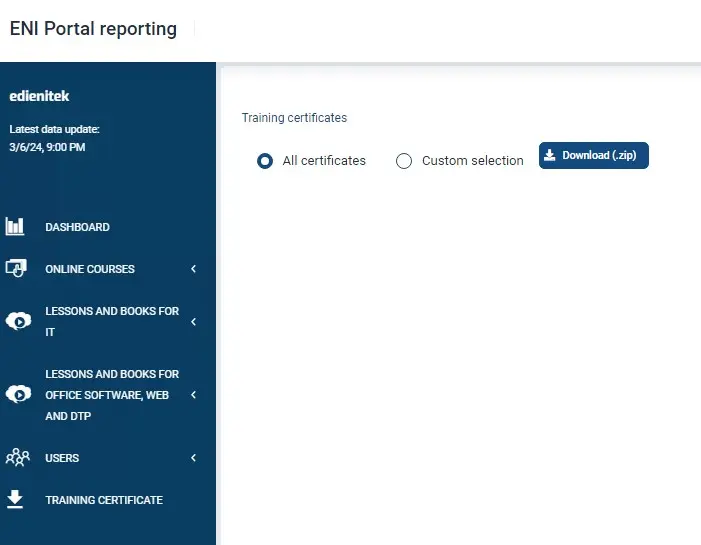As we are always aiming to satisfy our community of admins and learners, we have added a new feature to your reporting space: the mass-publish of “Training Certificates”.
With a few simple clicks, download a zip folder with all the available certificates (learners having achieved the minimum required progress), or with a selection of certificates.
To do so, open your reporting space which provides two options:
- “All certificates” to download all the available certificates,
- Or, “Custom selection” to select the required certificates.
A zipped folder named “Training Certificates” will download to your device, in the location defined in your admin console. This folder will contain one zip per domain, itself containing one zip per group, which in turn contains the PDFs of your learners’ Training Certificates.
For additional information, feel free to contact our Customer Success team!