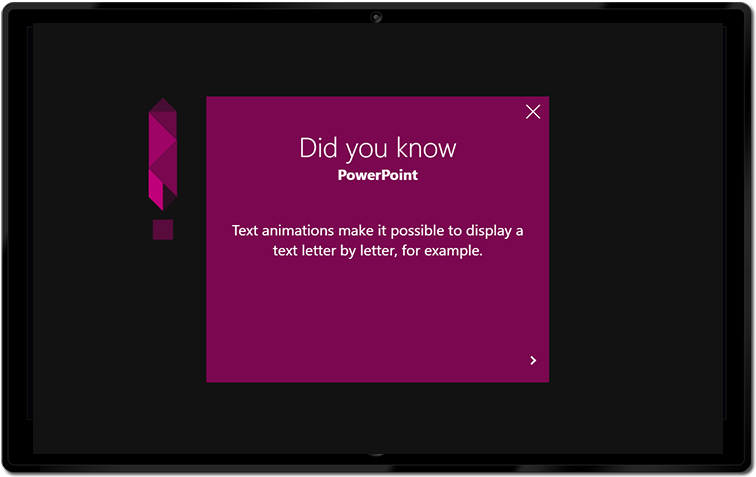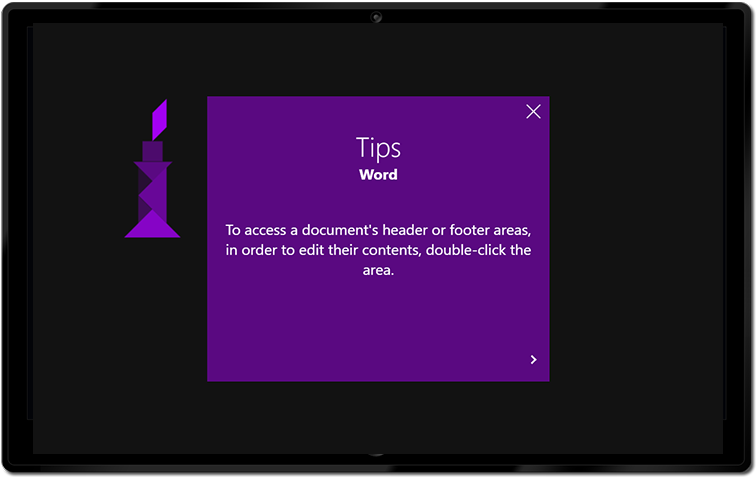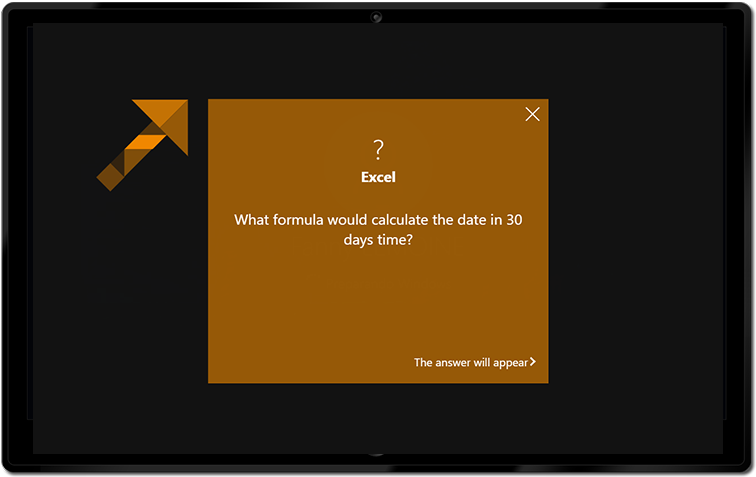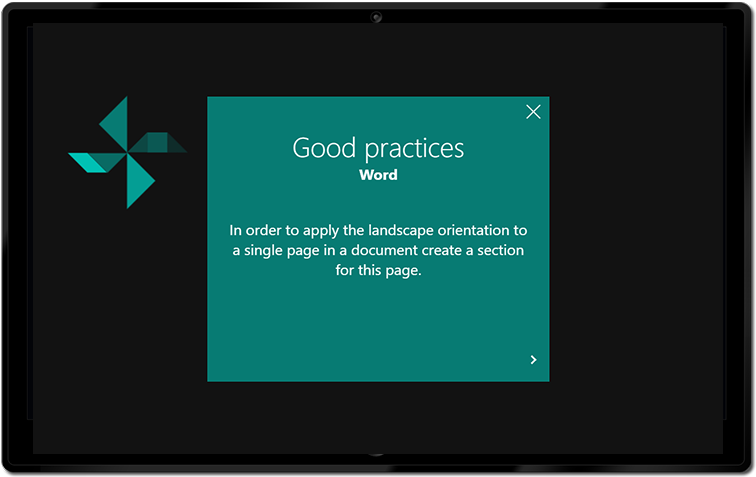The start of 2023 has new features for your users!
At the end of 2022, we have updated the loading screens your users see when they first log in to MEDIAplus eLearning™. This new display aims to assist learners in their use of our solution: These didactic screens present our teaching process:
1
I watch
the lesson
2
I practice
in the app
3
MEDIAplus checks
my answer
4
I watch the solution
to the exercise
What’s new in 2023?
From now on, when loading a MEDIAplus course, your users will benefit from TIPS. These are screens displaying advice, pointers, good practices… and even quizzes on the apps you use!
We aim to put the necessary course loading times to good use and provide your users with extra ways to learn and acquire skills, effortlessly.
Keep in mind that these TIPS do not lengthen the loading time: they simply replace the previous loading windows, therefore improving the learning and browsing experience provided to your users.
What do these new screens, displayed during each MEDIAplus course loading time, look like?
The screens are displayed at random in order to avoid repetitions. Here are a few examples: